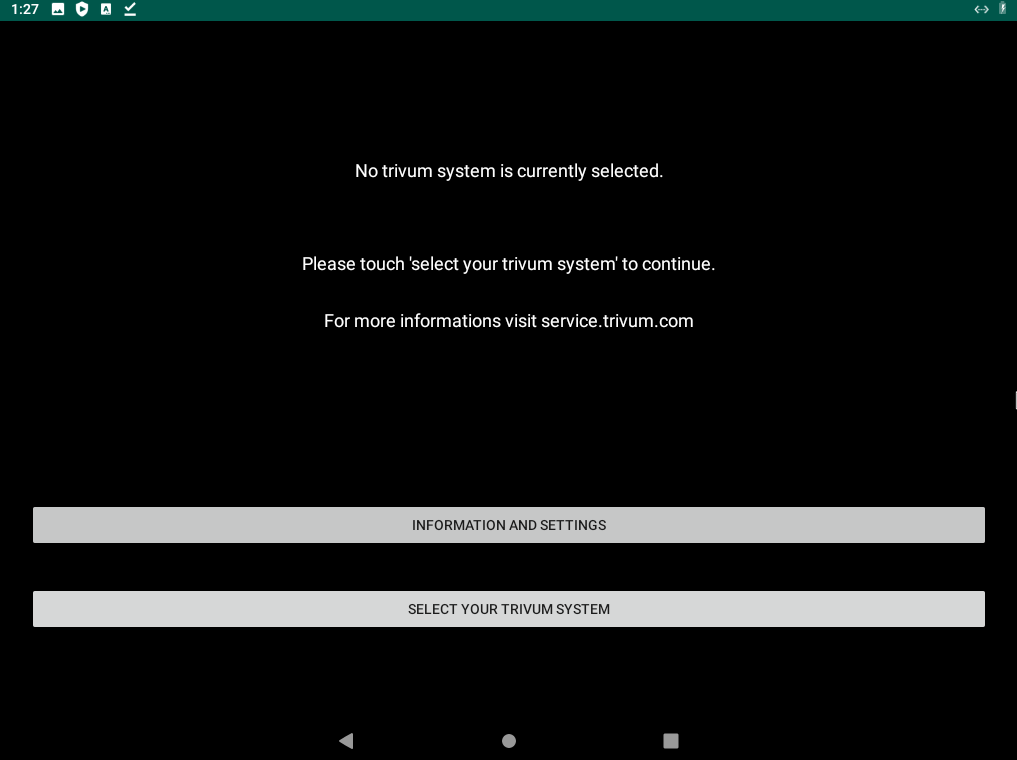Installation through Play Store
Search the Play Store for trivum Control.
Manual Installation
If no Google services are available on your device, do these steps:
On your smartphone or tablet,
-
open the Chrome Web Browser
-
open this page, which you are reading right now, in the web browser.
-
touch this link:
then you may have to confirm these popups:
-
Chrome needs storage access to download files
-
Allow Chrome to access files
-
Open (the downloaded .apk file)
-
If a popup appears: "Your phone is not allowed to install …" then open Settings, and allow from source: Chrome
-
Install
On success you should get a screen like this: