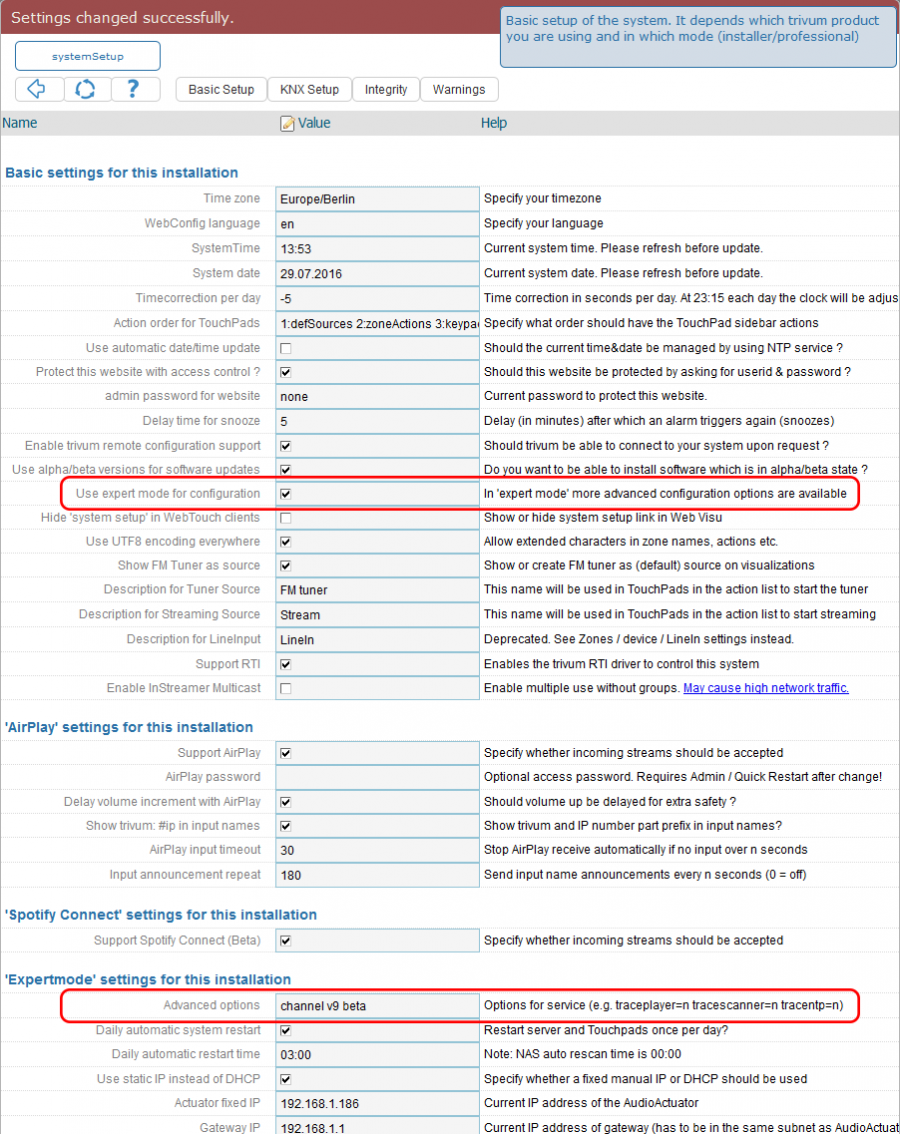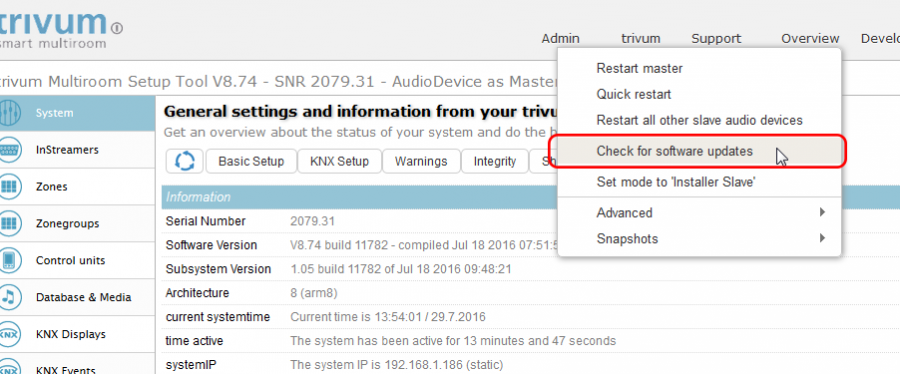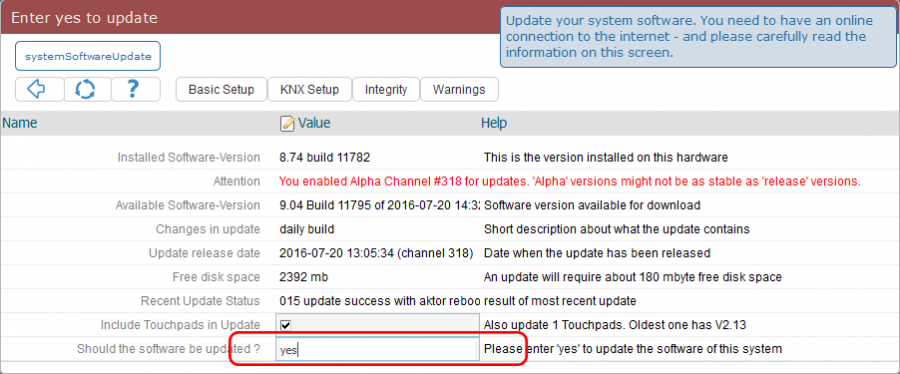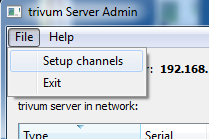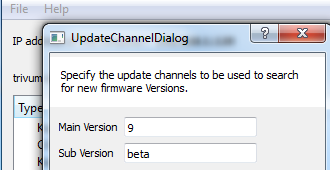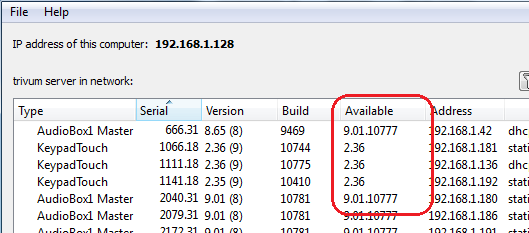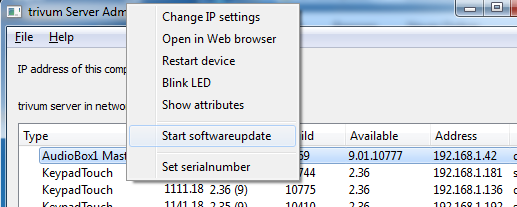Which Main Software Versions are available?
V10: the production line
V10.x was first released in January 2023, and after 10 months of testing, it is the software used on delivery starting October/November 2023.
Please note that ordered devices may still come with V9 installed, as they were stored on stock this way. If you like, you can update then to V10 immediately, in the setup.
V10 is a full software rework, with new features:
-
USBC audio connections. Send audio between multiple SC344m/SC311m devices by cable.
-
Connected Spaces. Combine several zones to play the same music, without grouping.
-
Source Mixes. Combine several line inputs into a mix.
-
Microphone Mixer. Mix microphone sound into a zone’s current music.
Compared to V9, functions in the setup got moved or renamed.
Read full details under
https://www.trivum.com/trivum/docs/en/mcenter-manual.html#config-changes-v10
As it is now, V10 and V9 are actively maintained in parallel, so if you read the V10 changelist
also scroll down a bit to the V9.x section, as you may find further entries there which are valid for V10 as well.
trivum Touchpad software for V10 line now shows version 10.01.
the trivum ServerAdmin tool for Windows V1.48 will offer update channel "10" by default.
V9: the archive line
V9.x has most of the features of V10, and it is an intense tested and proven software. All general (non-v10 specific) bug fixes will be done in V9 as well, but it can happen in the future that (larger) features will be added to V10 only.
V8: device control legacy
V8.x is an old software line, which is no longer maintained. It is kept by some customers only for legacy device control, which is no longer supported since V9.x. Upgrading from V8 to V9 is highly recommended, as features like web radio support degrade more and more with V8.
trivum Touchpad software versions
Touchpads showing V3.x as their version belong to the V9.x and V10.x MusicCenter software line.
Touchpads showing V2.x as their version belong to the V8.x MusicCenter software line.
Upgrading from V9 to V10
Make sure you have MusicCenter software V9.75 build 16881 or higher.
If you have Touchpads make sure they have software 3.10 build 16881 or higher.
If this is not the case, run a normal V9 update first. Then:
-
go into the web configuration under trivumip/setup
-
make a backup of your configuration under: System / Backup and Restore
-
then go to: System / Software Update / Master
-
set the checkbox: Use V10 software. a V10 version will be offered.
-
in Action, type 'yes'.
After everything was updated, you may have to do a full browser reload by Shift+Reload.
About Touchpads: currently Touchpad software for the V9 and V10 line shows the same version, as it has identical features. You will only see a small note "v9 line" or "v10 line" under Info / About to distinct the two update lines.
Downgrading from V10 to V9
Should you see a need to downgrade from V10 to V9 then:
-
go into the web configuration under: System / Software Update / Master
-
check "use V9 software"
-
in Action, type 'yes'.
After downgrade, carefully check your configuration. If you see errors you may go to: System / Backup and Restore, and jump back to a configuration snapshot, which was created automatically on upgrade. Alternatively, use the config backup file you created before upgrade.
Updating from V8 to V9
Compared to V8, V9 provides a fully new user interface which is more suitable for mobile clients, more support for audio content, like web radios and audio services, fully reworked and intuitive setup by web browser, and too many new features to list them here.
The Touchpad user interface also was fully reworked, with new icons, new services and smoother operation.
|
With the MusicCenter V9, the support for the following devices, commands and functions can no longer be guaranteed: * trivum Keypad-M (2x16 chars) * trivum remote control (32/49 keys) * trivum RS232 adapter (old) * trivum infrared adapter * Skins for WebVisu (Gira, Jung FAP) * authorization groups * ZONE_COMMAND_1 to 8 * Multikeys * virtual devices in the RTI driver * C4: device control no longer supported (menu devices) |
Preparing the update to V9
| Please make a backup of your master device configuration before the upgrade. |
To do so, select in the master web configuration: System / Backup&Restore.
| Your V8 device must have software version 8.78 or higher. |
Connected Touchpads must have version 2.14 or higher.
If not, make sure to check "Include Touchpads in Update" when updating the master by web configuration.
Update via web browser
-
Open a web browser
-
Enter the IP address of your trivum Multiroom Master device, e.g
192.168.1.75/setup -
Click on 'Basic Setup'
-
Check 'Use expert mode for configuration'
-
Enter the following at 'Advanced options':
channel v9 beta
-
-
Click 'Admin' → 'Check for software updates'
-
Confirm the following question with 'YES'
-
Optional: Check 'Include TouchPads in Update'
-
Enter 'yes' at 'Should the software be updated'
→ The update process is starting immediately. After downloading the software update, the trivum device will restart to install the new software. This may take a moment.
A direct jump from V8 to V10 is not possible.
Updating trivum Touchpads from V8 to V9
If you run a music server upgrade from V8 to V9, connected Touchpads should be upgraded as well. If that fails in some cases, or you add a V8 Touchpad later, you have to run an update per Touchpad.
This can either be done by the ServerAdmin Tool for Windows (see below), or by web configuration in two different ways:
Update Touchpads by Musicserver web setup
Go into the web configuration of a trivum music server, into: System / Software Update.
-
you will find a list: Touchpads in use. These are Touchpads connected to the Musicserver which are currently up and running. Click into any line, and you can run an individual update of a single Touchpad.
-
with the latest Musicserver software, you will also find a list: Touchpads not bound to this master.
These are Touchpads not connected to the Musicserver. In special cases, like you got a V8 Touchpad which fails to connect to a V9 server, you can update it via one of these lines.
Update Touchpads in the Touchpad web setup
-
go into the touchpad web configuration. in the line "Linked MusicCenter", enter the V9 musiccenter IP. you may get an XML error popup, but after a page reload you will see that the new IP was entered.
-
go into the MusicCenter (V9) web configuration, under: Software Update.
the touchpad should be listed, with it’s old software version V2.x.
click into it’s line, then: Start update of this Touchpad.
ServerAdmin Tool for Windows
All trivum devices are configured via their IP addresses.
We recommend to install the trivum ServerAdmin Tool to easily find out the IP addresses of your trivum devices.
The ServerAdmin Tool lists all trivum devices and their IP addresses in your network.
And it allows an easy update of your system.
Please download and install it from here:
http://service.trivum-shop.de/share/Tools/Install-ServerAdmin.exe
After having installed the ServerAdmin Tool,
-
Open the ServerAdmin Tool.
-
Double-Click on the device you want to configure.
→ The Multiroom Setup Tool (Web Configuration) opens.
For later configuration, you can directly type the corresponding device IP address in your browser, followed by /setup
|
Update via ServerAdmin Tool for Windows
| If you are running trivum with master and slave devices, please update only the master device. All slave systems will update automatically. |
| If touchpads are connected to the trivum master, device they will not update to the latest V8 automatically, but you must run the updates per Touchpad. |
-
Start the ServerAdmin Tool
-
Select 'File' → 'Setup Channels'
-
Enter the following information:
Main Version: |
9 |
Sub Version: |
beta |
-
Click 'OK'
→ The list is updated and on column 'Available' you see 'V9'
-
Right-Click on your component to update and select 'Start softwareupdate'
-
→ After downloading the softwareupdate, the trivum device will restart to install the new software. This may take a moment.
Which Update channel to choose?
-
Release: this is always a good compromise between getting the latest bugfixes and features, and proven stability over many systems.
-
Latest: if you have a specific issue, or bug, and see in the online changelist that there is a fix since a few days, then you have to select this channel (also called Nightly Build). Otherwise you have to wait until the fix is promoted to Release, which can take a month.
-
Archive: the oldest available software version, normally not used.
V8 to V9 update known issues
-
Streamsource cards must have Firmware version V1.09 or higher
-
Devices are not supported
-
Wireless remote is not supported
-
The list of TuneIn favorites can be empty.
If actions like "play tunein favourite" have been defined before, they will still work, but when trying to create a new action the list of favourites will be empty.
So you have to define your favourites again manually via the tunein search. -
C4: up to 6 StreamSource cards can be used with a single Q7 i686 board, beyond that a separate PC is required.
Pro Line V7 to V8 upgrade known issues
When upgrading a Pro Line system from software V7 to V8, the following things must be considered:
InputConnect card & OutputConnect card
-
InputConnect card: IR out is no longer supported.
-
OutputConnect card: IR out is no longer supported.
If infrared devices are controlled via an Input/OutputConnect card then this must be changed to an IR/RS232 adapter, which also has an infrared diode.
You can identify such configurations by:
-
hardware: an IR cable is connected to IR out of a card
-
software: within a device of type Basic/IR,
-
under overview: at infrared connection, instead of "not used"
some input or output connect card is selected -
under commands: you find commands of type "infrared"
-
KNX "Interface"
KNX "Interface" is not supported with V8, only KNX IP "Router".
-
KNX interfaces have only one IP address and communicate with only one (!) client at the same time.
-
KNX/IP router on the other hand have an additional IP address - it’s called Multicast IP address. With the Multicast IP address KNX/IP router can communicate with more than one client at the same time. These capability is a prerequisite for a functioning trivum KNX system.
If your KNX gateway does NOT communicate via a multicast address like 224.0.23.12 then it must be replaced by a real IP router, e. g. Siemens N146. Or update to V9, which supports KNX Interfaces again.
KNX objects
KNX objects configured at the trivum server may no longer work and may have to be reconfigured, especially
-
scene handling (Addons / KNX / scene save)
-
Climate control (Addons / KNX / Climate)
-
lights that use 4-bit dimming
-
shutter with preset handling
Macro steps
Macro steps will be emptied and must be reconfigured. Under V8 the macros with their step names will still be visible but all steps will be empty due to a different implementation of the macro engine. So each step must be reconfigured.
Cover art
Existing cover art will no longer work, requiring a full reset and rescan of the music database after the upgrade.
See Database Reset and Database Rescan for instructions. The reset is also required to avoid low disk space, due to old cover art files not being cleaned up.
FMTuner cards
Very old FMTuner cards with Firmware "2.08" cannot be used (are not detected) and must be replaced by a newer card. The newer cards actually show a Firmware version of "1.x". This is relevant only for a few systems.
StreamSource card & CPU load
The CPU load per StreamSource card is higher with V8, using about 12 percent (V7: 8 percent) per card. Up to 6 StreamSource cards can be used in one C4, beyond that a separate PC must be used.
V9 to V8 downgrade:
| This is not recommended as you may loose configuration. |
If it is really required do this:
-
Select File / Setup Channels in the ServerAdmin tool
-
Enter:
Main Version: 8andSub Version: beta -
then Click OK.
After downgrade, check the configuration. If it’s damaged then upload the V8 configuration backup.
Web Configuration changes from V9 to V10
Read more on that in the MusicCenter manual: