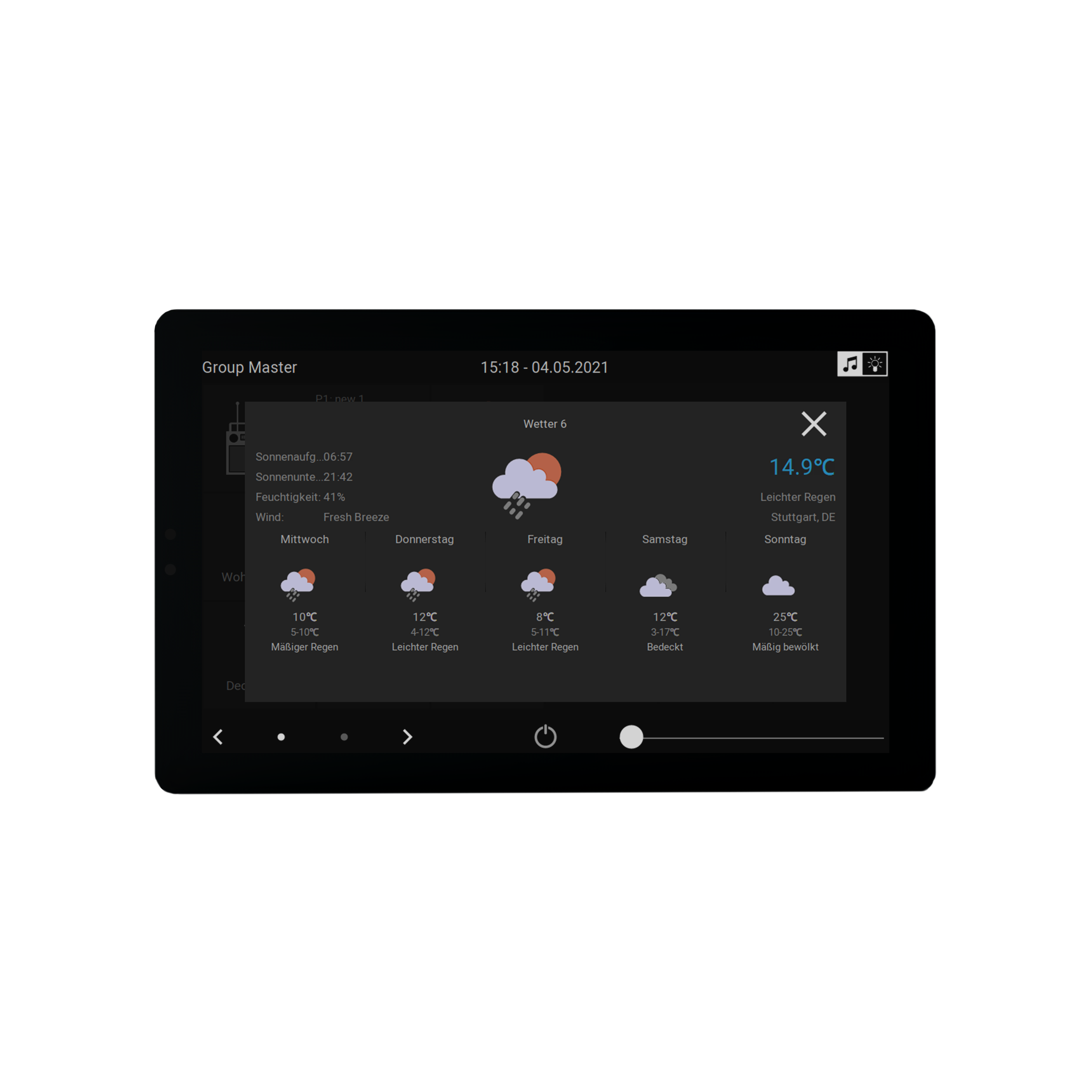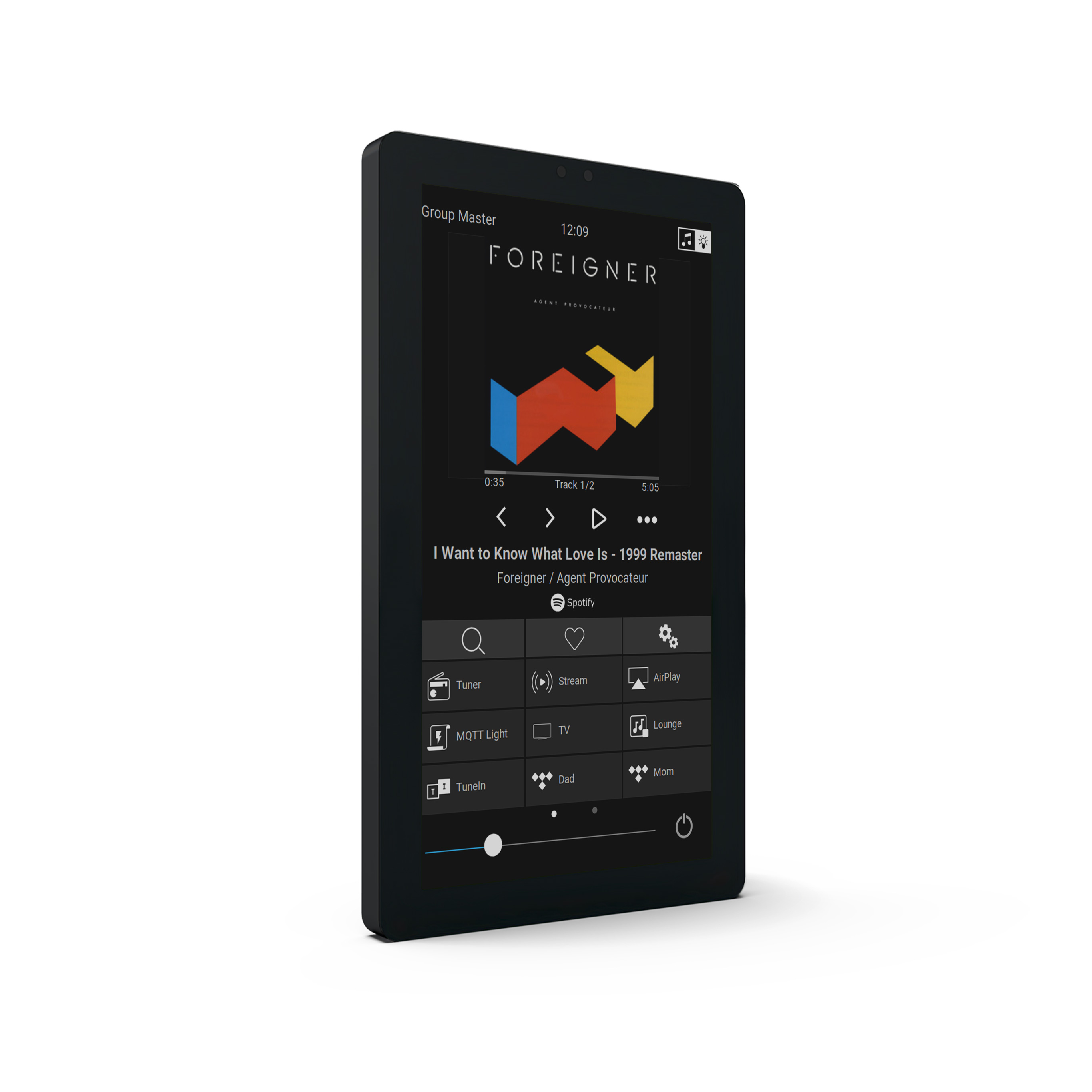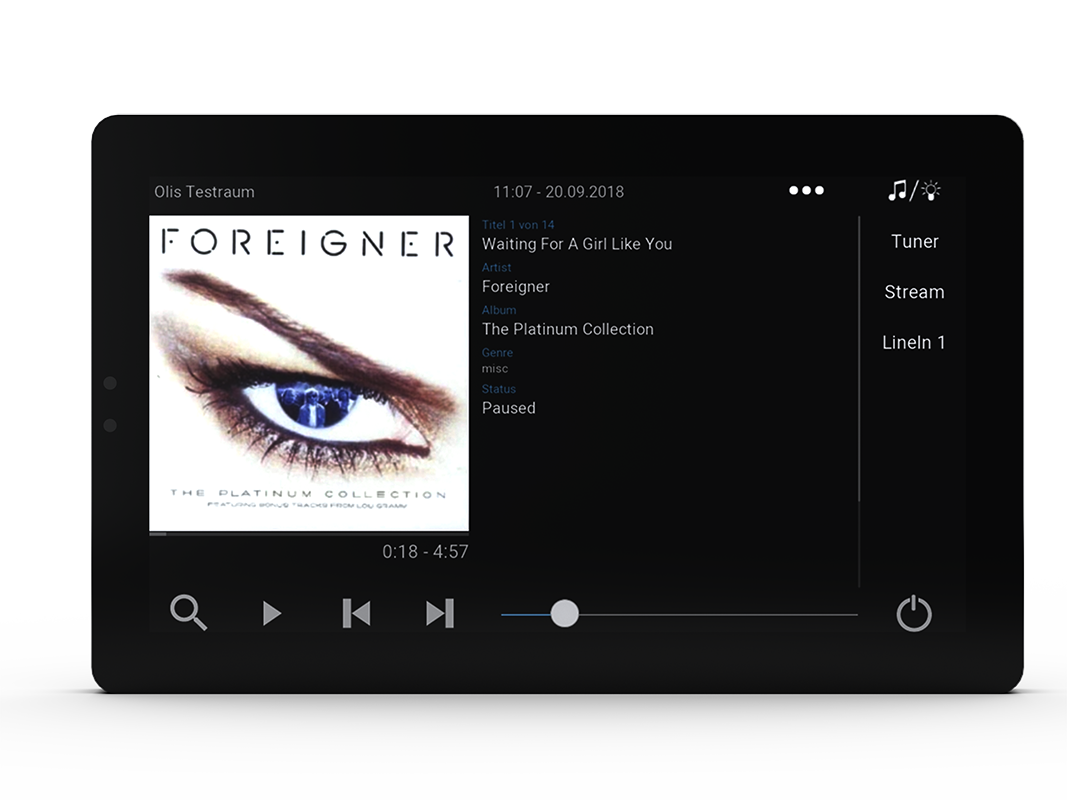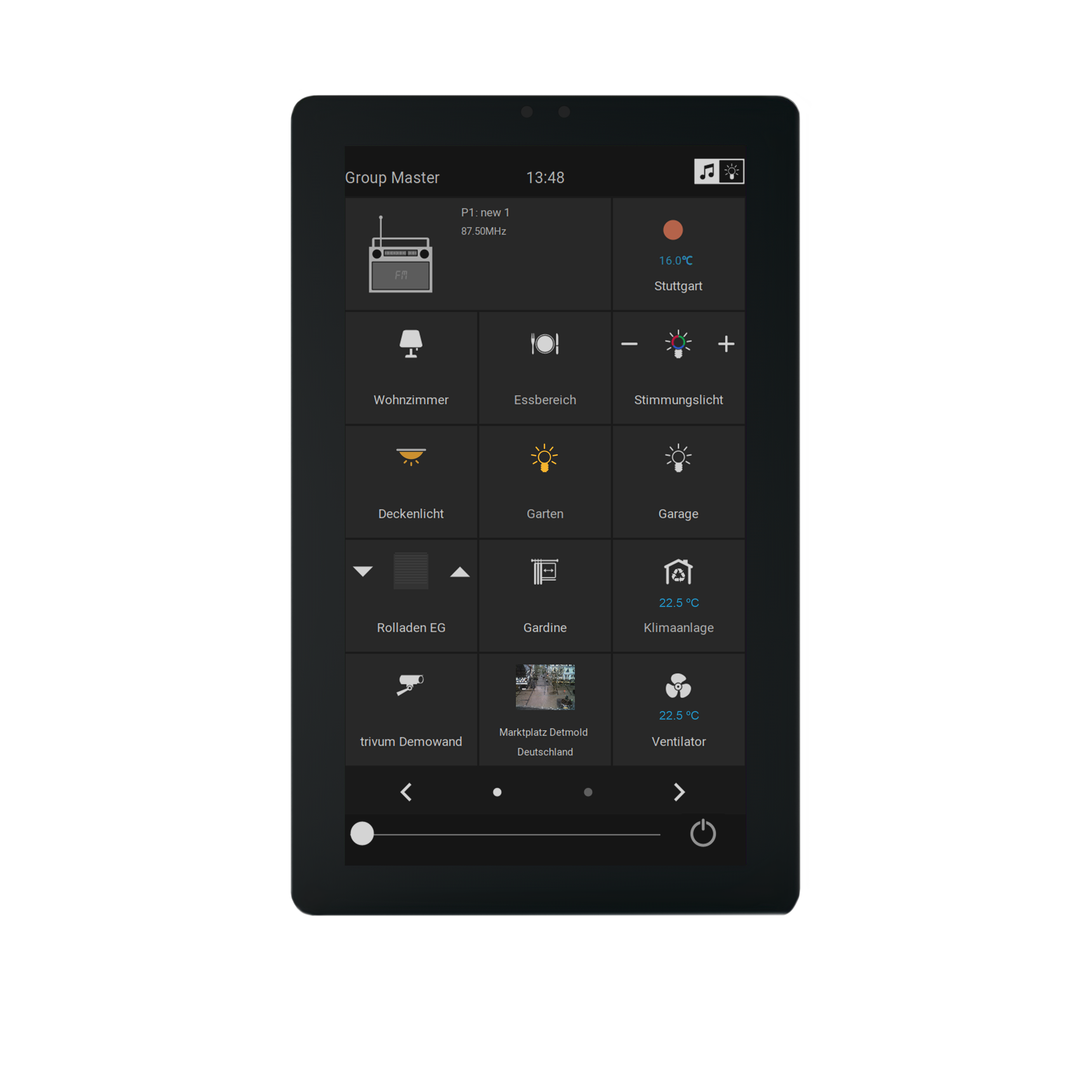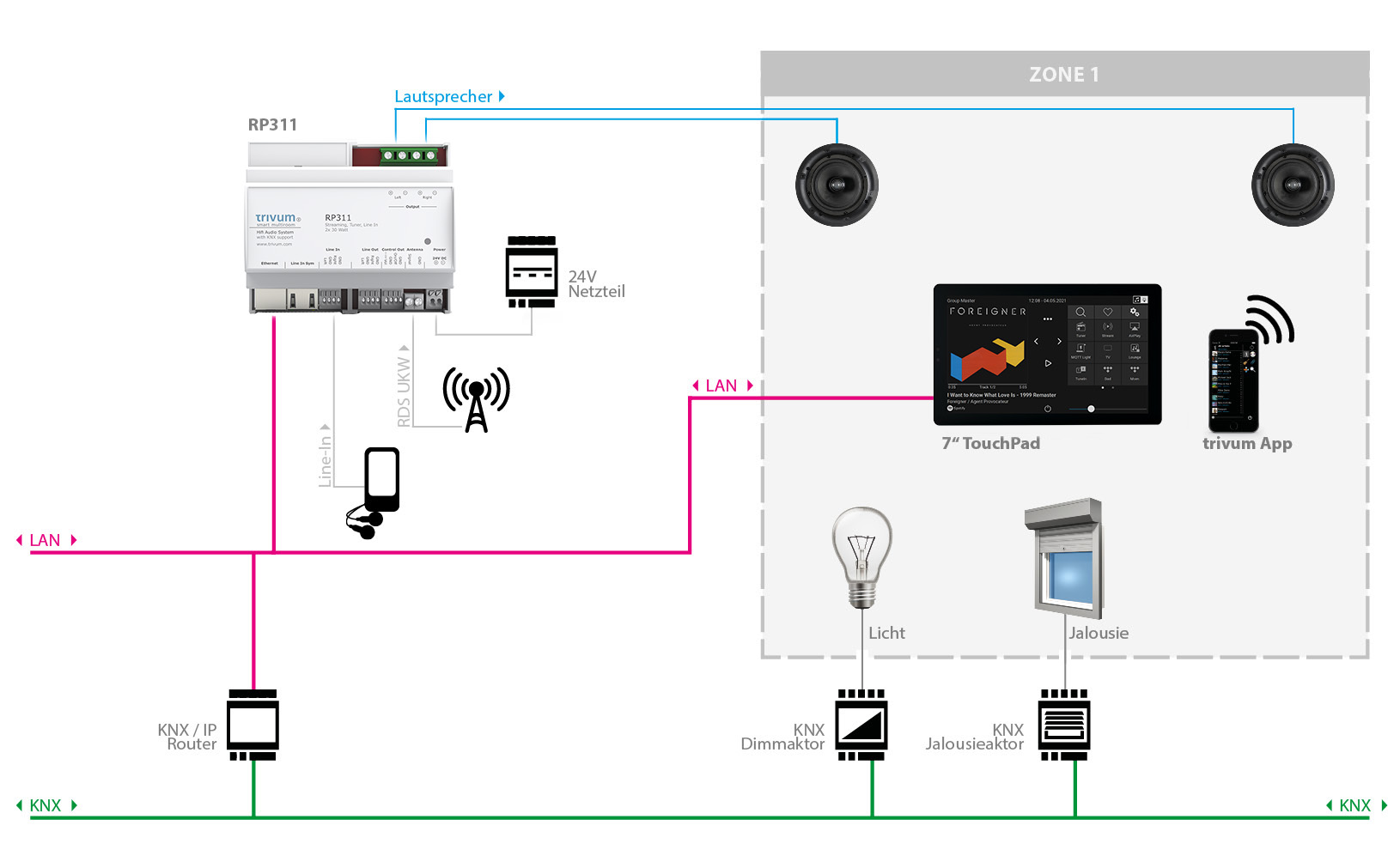You see prices for your delivery country Germany with 19% tax.
You can change the country of delivery in the menu above.TouchPad7 - Control panel for music and KNX
€890.00*
Available immediately, delivery time: 1-3 days
TouchPad with more space and comfortThe trivum 7" TouchPad combines the latest design with the latest technology. The frameless glass surface demonstrates style in comfort and functionality. But it's not just the size that is impressive: the user interface, which has been reduced to the essentials, simplifies operation and guides users intuitively through their music collection. Change rooms, form groups, take music with you - everything can be operated intuitively and quickly. |
Music control |
|
 |
The 7" TouchPad gives you full control over your music. Select the room you want to control at the top left. To change the source, direct actions are always visible on the right. This allows you to switch from radio to streaming or to your record player in no time at all. Select your favorite Spotify playlist or play music via AirPlay: it's really simple and intuitive. Searching the music archives and streaming services (Spotify, Deezer, Tidal, SoundMachine) holds no surprises. Everything is in its place and already familiar from other music apps. The main advantage of the TouchPad is that it is always on. Always in the same place. Only ever controls music and possibly light. No other applications that interfere or have to be closed beforehand. The music has its place on the wall and can be switched on and off just as quickly. Because sometimes it just has to be quiet quickly. And the TouchPad is perfect for this too. |
Light control |
|
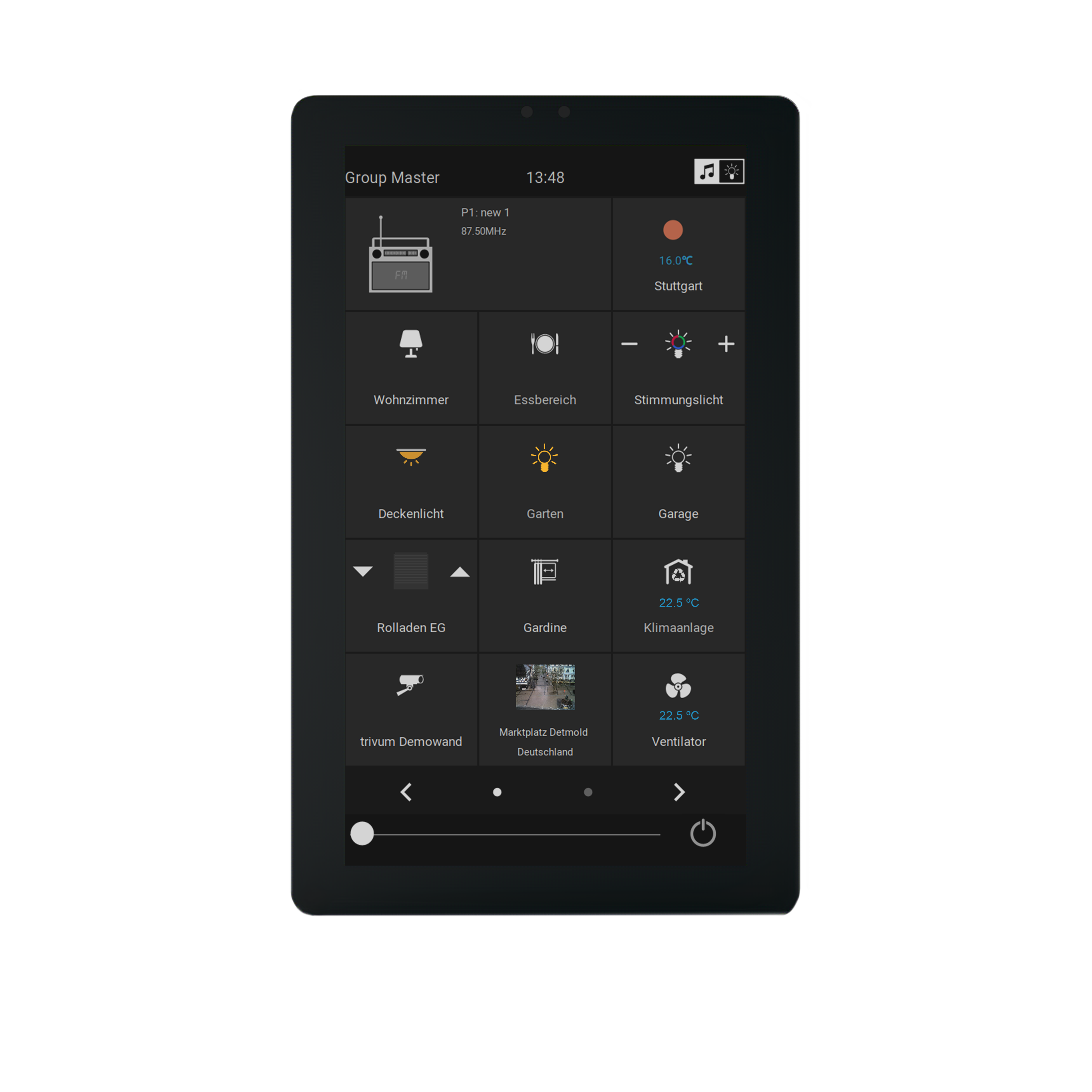 |
Integrated into a KNX home automation environment, you can also use the 7" TouchPad to control lighting, heating and shutters - to name just a few of the functions. And that's not all: simply link your trivum Multiroom system with the KNX sensors. This makes completely new and exciting time and scene controls possible. With the KNX control panel editor, you can customize the KNX user interface to suit your needs. |
TouchPad as room controller |
||||||||||||||||||||||||||||||||||||||
|
The user interface in KNX control mode is freely configurable. Up to 8 pages can be created. Buttons of different sizes can be placed on each page. The following buttons are currently available:
|
Weather station |
|
  |
Location-based weather data such as temperature, wind speed, sunrise and sunset can be displayed on the TouchPad, with a 5-day forecast. |
Further functions of the TouchPad |
|
|
|
Portrait and landscapeWhether in portrait or landscape format, the trivum 7" TouchPad always makes a good impression and can be repositioned at any time thanks to the magnetic holder. |
 |
Easy mounting |
|
 |
Mounting the 7" TouchPad is child's play and only takes a few minutes. With the help of the 4 super-strong neodymium magnets (included in the scope of delivery), the TouchPad is attached to the trivum installation box. By the way: Both the 7" and the 4.3" TouchPad fit into the same installation box. It is therefore possible to change to the trivum 4.3" TouchPad at any time - quickly, cleanly and without any chiselling. |
Example(Based on a 7" TouchPad)
|
|
The example shows how a trivum 7" TouchPad can be used as a music and room controller. The combination of TouchPad and multiroom player, in this example an RP311, results in a complete multiroom system for playing various music streams, radios and music from other devices (via line-in). The individual sources and zones (if available) are selected and controlled via the TouchPad. Volume, next/previous track or album, station, favorites, etc. are just some of the numerous functions. Integrated into a KNX environment via a KNX/IP router, the TouchPad becomes a KNX room controller. Light, blinds, heating, ventilation etc. can be controlled with any TouchPad in the system. The KNX functions are configured via the trivum WebConfig interface and can be accessed from any browser-enabled device. There is no need to install expensive additional software. The KNX user interface is also set up via WebConfig and can be customized. Various buttons are available for on/off switches, dimmers, RGB light control, blinds/curtains, HVAC (air conditioning and fan control) as well as simple displays for showing KNX values and macro/scene functions. |
Produkt Eigenschaften
Product specification
| Bildschirmdiagonale: | 7" |
|---|---|
| Display: | TFT 1024x768 Pixel |
| LAN: | Ja |
| Spannungsversorgung: | POE (PowerOverEthernet) |
| Touch: | Kapazitiv |
| WLAN: | Nein |
FAQs about the TouchPad7
You can then set the orientation accordingly directly on the display in the setup. After a brief restart, the display will then show the content correctly.
- German, English
- English, German
- French, German
- Italian
- Spanish
- Portuguese
- Dutch
- Vietnamese
- Japanese
- Chinese
- Russian